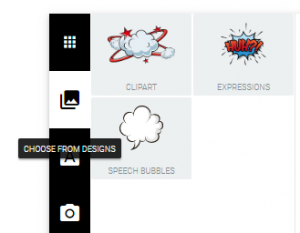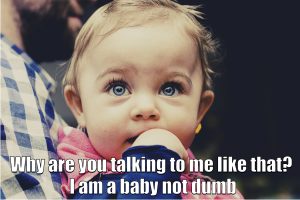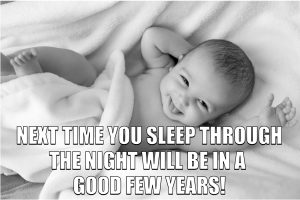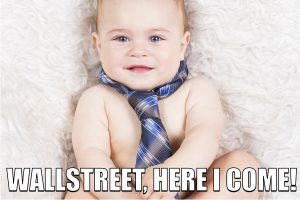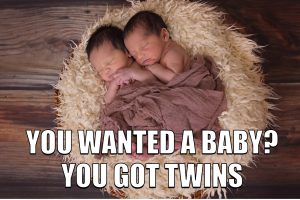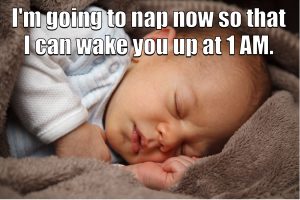Meme Maker with Your Own Pictures
Use our free meme creator to create memes with your own pictures.
How to make a meme with your own picture
With our free online meme generator you can make memes with your own photos in under a minute.
- Select the format that you want to use (square, landscape or portrait). You can select the format according to the photo that you plan to use but you can also change the photo that you have to fit the shape by dragging or moving it.
- Upload your photo. You can also select a photo from our stock library with over 1.6 million images.
- Edit the text by clicking on it and typing your own text in the text box. The default font is the typical meme font used on the internet but you can change the font. You can drag the text and make it smaller or bigger. You can also change the font color (and the font outline color). The typical meme font is white with a black outline but you are free to create your own personalized creation.
- To add text click on “Add Text”.
- Download to your PC and share your meme with friends and family via social media.
How to make a meme comic with your own picture
- Follow the steps above to create your meme.
- Click on the gallery icon.
- Select comic clipart to add to your photo. You can add speech bubbles, comic clipart and comic expressions with the click of a button.
- Drag to the desired location.